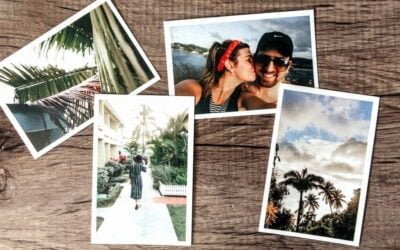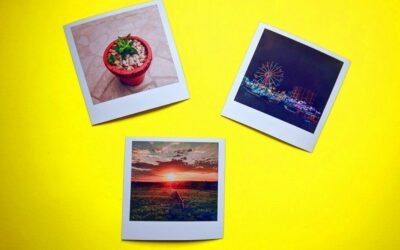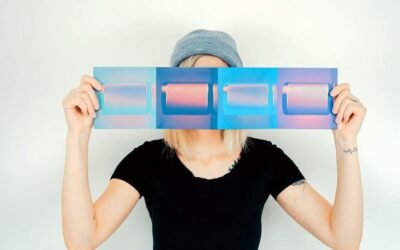Best External Hard Drive in 2023
Electronics | Hard DrivesWhen you own a lot of important data and want to store it safely outside the computer, it is a must-have the best external hard drive. It can make tasks easy with several computers or a slow internet connection. An external hard drive makes it easy to quickly and smoothly transfer large files between your devices and lets you do a backup. It can save you a lot of time and money.
If the external hard drive is portable, you can carry it in your pocket or backpack. This device gives you constant access to your files whether you work from home or the office. And if you need to back up your computer frequently, this device is the best option for this job.
A good external hard drive must secure your essential and most important files.
The most essential thing before you buy the best external hard drive is to know how much space you will need. If you buy one too small, it will run out of storage, and you will have to buy another one. But if you buy one too big, you will pay for the storage you will never use.
In this article, you can find recommendations for the best external hard drives to help you to choose the one. Recommended devices are from the best manufacturers because data reliability is essential. So, you don’t need to worry about your data security. Storage capacity is not fixed. You can choose other options if you would like them more.
1. WD My Book Desktop. USB 3.0, 4TB.
Western Digital is a famous brand for the best external hard drives. This WD My Book Desktop external hard drive offers 4TB (or more) storage space. It is compatible with all the latest devices, including laptops and desktops.
This product comes with a USB 3.0 connector which is not the latest invention but provides fast enough transfer rates. It has hardware-based encryption. The interface of this device is easy to use, and the setup process is pretty fast as well.
The Western Digital My Book Desktop external hard drive is a reliable product with one of the best prices. It has a sleek design with an attractive black finish that will add a touch to your desk. You can choose the bigger storage space if 4TB is not enough for you, but this one is the best choice for your money.
2. SanDisk Extreme Pro Portable SSD. 4TB, USB 3.2.
SanDisk Extreme PRO Portable SSD has the best NVMe technology to provide fast data transfers. This portable SSD drive is made of a strong alloy case. It has a rugged and compact form factor.
It has a reliable USB 3.2 interface and supports up to 2000 MB/s read and writes speeds.
This portable SSD drive is designed to protect your sensitive data from being lost or stolen. The enclosure is made from a forged aluminium shell and fortified with an IP55 rating. This ensures protection against liquid spills and dust.
SanDisk Extreme PRO Portable SSD is a great portable storage solution. It has everything when you need to keep your important files safe and secure.
3. G-Technology ArmorATD. 4TB, USB 3.1.
G-Technology ArmorATD All-Terrain Rugged Portable External Hard Drive is designed to store essential information in hazardous environments. This drive can store 4TB of data. This makes it perfect for all your digital media files, documents, videos, and photos.
The drive is tough with triple-layer shock protection and is IP54 rated, allowing it to withstand rain, dust, and shock without worry.
It comes with a USB C type USB 3.1 interface and allows easy connection to your computer.
The port of the drive is located on the side and allows you to transfer files directly. It has a ThunderBolt 3 port that gives a connection to Mac devices for faster speeds.
This is the best rugged external hard drive if you need to store large amounts of data.
4. ADATA SE800 External SSD IP68 Rugged. USB 3.2, 1TB.
The Adata SE800 External SSD IP68 Rugged is a solid-state external drive that works with different devices. It can work with Windows and Mac computers, gaming consoles, and Android smartphones.
This portable storage device is built to withstand the elements such as dust, water, drops, and shock. Its ratings of IP68 and MIL-STD-810G 516.6 makes it a rugged device for extreme conditions.
The Adata SE800 External SSD IP68 Rugged has a USB C interface that allows easy connect a computer or other devices for data transfers. It works with the USB 3.2 interface.
This solid-state drive is small, lightweight, and easily carried around. It is made with a compact and sturdy aluminium case and can store all kinds of data, such as photos, videos, and music.
Although this is not an extremely large storage capacity external SSD, it can work well for daily use. This device is reliable and perfectly fits into your pocket.
5. Seagate Firecuda Gaming SSD External Solid State Drive. 2TB, USB 3.2.
The Seagate Firecuda Gaming SSD External Solid State Drive is the perfect companion for hardcore gamers who want to play their favourite games faster and smoother.
It features NVMe flash memory and allows storing more data in less space than traditional spinning hard drives can do. It has speeds of reading and writing up to 2000MB/s. And it is compatible with all computers and laptops which support the USB 3.2 interface.
The Seagate Firecuda Gaming SSD External Solid State Drive has an aluminium enclosure. It is designed like a powerful cooling system and keeps this drive from overheating. This saves the data in extreme gaming conditions.
It has a customizable LED lighting system which gives an attractive design and personalized look. And with this compact size, you can fit it in your pocket or even in the palm of your hand.
If you want to buy a solid-state drive for gaming, this Seagate Firecuda Gaming SSD External Solid State Drive is the best choice.
6. WD My Passport SSD. 2TB, USB 3.2.
Western Digital My Passport SSD is one of the best SSDs available. It can store 2TB of data or more. It supports reading and writing speeds up to 1050MB/s and 1000MB/s, respectively. And it works with a USB 3.2 interface.
This drive has an NVMe SSD disk inside. It gives higher transfer rates compared to any conventional spinning hard drive.
You can also access the data stored on this drive with password-protected encryption. This SSD has 256-bit AES hardware encryption and is designed to make it more secure for its users.
External SSD comes with a USB C and USB A connector. This makes it compatible with almost every device. In addition to that, it is drop, shock, and vibration resistant.
This device is a must-have if you are looking for a portable external hard drive that can give performance and work reliability.
7. Samsung Portable SSD T7. USB 3.2, 2TB.
Samsung Portable SSD T7 is a solid state drive. It has a capacity of 1TB or more and can be connected to your computer by USB C or USB A cable. This drive has an easy setup and is simple to use.
It is shock resistant and withstands drops of up to 6ft. It is durable and can easily handle light falls. The data can be protected by a password. And because of that, you don’t have to worry about anyone else accessing it.
The Samsung Portable SSD T7 read speed is up to 1050MB/s and the write speed is up to 1000MB/s. It is a perfect solution for storing digital content like music, movies, photos, and documents. You can take this portable SSD with you wherever you go. And you can use it as an external hard drive on any computer you like, such as a PC or Mac. This Samsung product has a sleek and stylish design for an affordable price.
8. Seagate Backup Plus Ultra Touch. 2TB, USB 3.0.
Seagate Backup Plus Ultra Touch is an external hard drive that allows you to store all your data safely. With 2TB of storage space, you can keep large amounts of data without worrying about running out of storage. This external hard drive has a stylish and slim design.
It is compatible with Windows and Mac computers with a USB-C connectivity port. It can be used for personal things, gaming, and business purposes.
You can activate the hardware encryption for added security by using a password. Also, you can plug this drive into your PC or laptop and have it automatically make a backup. This portable drive can back up your files with a single click or by a schedule when connected to your computer. Also, it can make daily, weekly or monthly backups.
If you are looking for the best external hard drive that will allow you to back up all your files safely, then look no further.
9. Seagate Portable External Hard Drive. Up to 5TB. USB 3.0.
The Seagate Portable External Hard Drive is a portable external hard drive with an impressive 5 terabytes capacity. This is a reliable storage solution for users on the go.
This hard drive has USB 2.0 and USB 3.0 interfaces. It allows easy plugging of any USB port on a laptop or desktop and backing up files. This drive works with both operating systems – Windows and Mac.
The design is compact. Seagate Portable External Hard Drive is a good choice if you need an external hard drive with high capacity.
10. WD My Book Desktop External Hard Drive. 12TB (up to 22TB), USB 3.0.
Western Digital Elements external hard drive is another good device with fast data transfer speeds. It is easy to use. Just plug it into your computer and copy or move your files to this disk without any issues.
It is compatible with Windows and Mac operating systems and can store up to 22TB of data. This external hard drive comes with a USB A connector that will help you connect it to any computer using a standard USB cable. It works with USB 3.0 and USB 2.0 interfaces for fast data transfers.
As for the design, it has a solid-looking finish that will make your desktop look amazing and attract attention.
This device from Western Digital can be the best external hard drive if you need a lot of storage space and reliability for the lowest price.
Which External Hard Drive Is the Best?
To answer this question, you need to know how you would use your new device. First, you should decide what is the most important when buying the best external hard drive. This can be capacity, speed, and price.
If storage capacity is your main reason, you should look for the most popular hard drives (called HDDs). They offer a lot more space and other additional options. Also, their price is much better than solid-state drives (called SSDs). But SSDs almost always will have the same storage capacity in smaller devices than HDDs.
Choose a high-capacity storage drive if you need enough space for your data. If you often work with video files, you will probably need more than a 500GB drive. But if you are doing things like writing, gaming, and something like that, then 500GB can be enough. And always remember that if you double the storage space which you will need, you will be on the safe side.
Solid-state drives can be better than traditional hard drives if you care more about speed. They store data in flash memory and operate a lot faster. Also, an interface can make a big difference. The speed will be much faster if you use the newest Thunderbolt connection instead of USB.
If the price is the most important thing to you, then you can find huge-capacity hard drives for cheap. Solid-state drives will cost a few times more if compared to storage space.
And before the buy, be sure that you can connect the drive to your computer. The older generation USB A port has almost been replaced by the newer generation USB C. This is essential if you are not using a Thunderbolt connection. The USB C port you can find in almost all laptops these days. Make sure your computer supports a connection slot for your external hard drive.
You will have a lot of choices if a hard drive style is important to you. Some manufacturers make their best external hard drives with exceptional designs. These designs can have different shapes, colours, or sizes.
What Is the Difference Between SSD and HDD?
The first and most essential thing is that hard drives work completely differently than solid-state drives. But both store your data when the computer power is turned off.
SSDs are faster than traditional hard drives and provide the quickest access to your data. SSDs use flash cells, similar to the computer RAM when saving data.
HDDs are a way older technology that stores the data when spinning the disk and moving the magnetic head around.
And because the term hard drive is a lot older than the term solid state drive, most people use the older term when speaking about this computer device.
Most external hard disks today usually have read and write speeds between 100MB/s to 200MB/s. This depends on the disk spinning speed, in most cases 5400rpm or 7200rpm. And sometimes high-end devices can be 10000rpm, but this is rare. Most external solid-state drives have read and write speeds of more than 400Mb/s. That is double or more than double the speed of a hard drive. So, in a practical situation, SSD can transfer your data a few times faster than HDD. If you transfer a high-definition movie, it will take some seconds with SSD, and this will be a few minutes with HDD.
And it is a lot safer to store data in flash cells than to write it on a magnetic disk. There is no risk of your files becoming unreadable or corrupted. This is because SSDs do not have spinning disks and physically moving magnetic heads, like HDDs. Errors on HDD can appear if you hit or somehow throw your hard drive when it is in writing mode.
External solid-state drives are cheaper than they used to be earlier, but they are not a replacement for spinning drives. External hard drives are designed to stay on your desk as they have higher capacities and lower prices than solid-state drives.
Which Is the Best? Portable vs Desktop External Hard Drives
Do you have a large media file collection that you need to organize? Do you work a lot with photo, video, or movie editing? If that is the case and you do not want to spend money on the new computer, then a desktop external hard drive can be your best option. They are defined as having one or a few spinning disks inside. Usually, they need an AC power adapter, and because of that, they are not very portable.
Most of these desktop external hard drives inside have a standard 3.5-inch hard drive. A lot of them can store terabytes of your data. They are perfect for storing a huge collection of digital content such as music, movies, games, and photos. They can also be used as inexpensive storage devices for your computer’s backup hard drives with third-party software.
Another category of desktop external hard drives has more than one hard drive inside the enclosure. They are physically about twice bigger, as the previously mentioned ones. And their storage capacity can be a few times bigger. As they have a few drives inside, they are mostly used as backup drives. These devices can clone, mirror, or back up one drive to another.
And there is also a third category of even more larger desktop external hard drives. They are intended for use in professional editing studios, security surveillance systems or other similar places. These devices are so big that they need a separate space under the desk. It is possible to easily swap hard drives inside them from the front door of these devices. Usually, they are sold as separate devices without hard drives. You can install 3.5-inch or, in rare cases 2.5 inch hard drives inside of them. Their storage capacity is limited only by their size – how many hard drives they can hold inside. These devices are also called DAS – directly attached storage. And if they have options to connect directly to the local network or the internet, they are called NAS – network attached storage.
External portable drives are physically smaller in size compared with desktop external hard drives. The mechanism inside them is the same spinning mechanical disk with a magnetic head, usually found in laptops. In most cases, their mechanism is a bit wider than the 2.5 inches of hard drive found in laptops. There is no need for an AC power adapter or a power cable for external portable drives because they take power from the computer through an interface cable. And any external portable hard drive can fit in your coat pocket or a purse. Their sizes are a lot smaller than desktop external hard drives.
The best way to determine the relative value of a desktop external hard drive vs an external portable hard drive is to calculate the cost per GB. You can do this by dividing the cost of the drive by the capacity in GB. This is the best approach because it compares gigabytes to gigabytes and ensures you compare similar items from similar categories.
Which Is Better SSD or HDD?
Hard drives were used with the first personal computer and have been around for a long time. They are built with spinning mechanical disks inside. SSDs are a new technology if compared with hard drives.
Solid State Drives have no moving parts inside because they use flash memory to store the data. This also means they are faster, lighter, and need less power. But almost in all cases, their prices are higher.
A hard disk drive is a way to go if you want to keep a lot of data. A lot of capacities for low prices to choose from. Since they are relatively slow and vulnerable to damage, they can become unreliable if you drop or hit them stronger. You should not use them as your only backup device if you carry them on the go with you.
Solid-state drives are more reliable because they do not have any moving parts. They will cost more. If speed is the most essential thing to you and you need to move large files, then SSD can be worth paying extra money.
The answer of which is better – SSD or HDD depends on your needs. It is a good idea to have a large hard drive for files you use less often. And for the second option, a small SSD storage device for files when you take them with you and move them somewhere else.
Which Is More Durable SSD or HDD?
Generally speaking, SSDs are much more durable compared with HDDs. SSDs don’t have any moving parts, and because of that, they are more resistant to shock, vibration, and temperature. They can work after being lightly bumped or dropped. But a hard drive can also last for many years in good condition if it is taken with care.
SSD vs HDD Data Recovery? Is This Possible?
If it has happened that you accidentally dropped your external hard drive or solid-state drive and it is not working, you may ask yourself some questions about your data recovery from the inside. It is not easy to answer a recovery of your data possible or not. This is because it depends on many factors. How strong did it hit? Which side the hit was? Are there any visible broken things from the outside? Is the device worked when it was dropped?
But despite all these factors, which can make a big difference, in most cases, when SSD fails to work, it is often impossible to restore the lost data. And when HDD fails to work, in most cases, but not always, it is possible to restore the lost data. In some situations, it is possible to recover HDD data, even when it has a crack from the outside or sometimes after a fire burns. It is almost impossible to do this at home if you have had a previously mentioned situation. But some professional companies can offer their services and may help.
Sometimes HDDs fail to work because of the logical errors and without physical damage. But some logical errors can appear if HDD had a small bump from the outside when it was working. You can try HDD logical error repair software if you experienced a situation like that. Sometimes it can help restore your external hard drive to a good condition. After that, you can use other software to recover your lost data. There is no guarantee that it always works, but it is worth trying if you have essential data inside.
How to Make Your Own External Hard Drive?
It’s possible to make your own external hard drive if you have a working internal hard drive or want to save some money. If you do not have a working internal hard drive, you need to buy one. The second thing you have to buy is a suitable hard drive enclosure. After that, you can insert your internal hard drive inside the enclosure. It will only take to release some of the screws and assemble things back when your internal hard drive is inside. It is easy to do at home by yourself. That way you can make your own external hard drive.
There are many different enclosures on the market. Some are made for 3.5 inches, and others for 2.5 inches of internal hard drives. Others are made for NVMe SSDs. These NVMe SSDs work much faster if you connect them to a USB 3.0 and a higher-generation USB port. But NVMe SSD prices will be significantly higher.
And you should look for a SATA SSD and enclosure for this SSD if you want to spend less and have relatively high speed.
If your external hard drive or SSD fails while in the enclosure, in most cases, there would be a fault in the enclosure, instead of your drive. You should buy another enclosure and swap your drive inside them when this happens. But if it is not working in another enclosure, then probably something is bad with your drive.
Also, you should know that when you make your own external hard drive with an enclosure, you can use it only for data storage. It can not be used with software that makes automated backups which is possible with some factory-made external hard drives.
What Is a RAID?
RAID means Redundant Array of Independent (or it can be Inexpensive) Disks. It is a way of storing data that protects it from loss. If you lose one of your disks, the other ones still have all the data stored on them and can be used to restore the data. This means you don’t have to back up your data. And you do not have to worry about data corruption or hardware failure. RAID also gives you redundancy. If one of the disks fails, it is still possible to access your data.
RAID is a simple way to create a mirror of your data across two or more drives, providing a high level of data redundancy.
RAID levels of 1, 5, 10, and all other types of RAID provide varying degrees of performance improvements by distributing data across multiple hard drives in a way, that makes it much easier for your computer to read and write to the drives.
What Should Have the Best External Hard Drive? Thunderbolt vs USB C
The type of storage mechanism used – HDD or SSD makes the main difference in the speed. But the second most essential factor is how fast you can access your data. And this depends on the speed of the interface – how fast an external drive can transfer data to your PC or Mac.
There are a few different technologies. Thunderbolt and the most widely used USB port.
What is the advantage of Thunderbolt? The biggest advantage of the Thunderbolt port is its high speed. But you will see the benefits of this technology only if you have an SSD. Also, you can see the benefits if you use an HDD as a RAID array. Single HDD will be too slow for Thunderbolt speeds, and because of that, most likely you will not see any major differences in speed improvement. Overall, the Thunderbolt port is very fast and can be found in the newest laptops, but also it is a lot rare compared with a USB port.
USB is widely used in very different electronics. USB is a universal port, as the name means – Universal Serial Bus. New external hard drives almost always have a USB C type connector which slowly replaces older generation USB A type connectors. Some external hard drives have both connectors together.
USB 3 interface is found in the latest laptops and desktops. It has a way faster speed when compared with USB 2 and USB 1 interfaces. But USB 3 is slower than Thunderbolt. So, if your devices are new and can support Thunderbolt ports, it is easier to answer this question. These days, Thunderbolt is a better option compared with USB C if you need the maximum speeds. But if your priority is a universal connection, USB C can be a better option.
Which Is the Best Rugged External Hard Drive?
If you need to take out your external hard drive everywhere with yourself, you should consider getting the best rugged external hard drive that you can find.
Some of these models have military standards and are shock, dust, and waterproof. They are labelled as IP67, IP68, or even MIL-STD-810G. That means you can have your external hard drive in light rain and dusty environment or use some vibration. And it should work after being dried and cleaned up. Some have military-style designs and look “ready to work no matter what happens”. It is recommended to have those types of devices because sometimes things happen when you least expect them. But no matter the circumstances, keep your devices away from a hazardous environment.
Also, in most cases, warranties do not include these situations when you drop your device or sink underwater. And no warranty will cover your lost data from the best rugged external hard drive, even if the device will be replaced due to a manufacturing defect. And anyway, if you want to get the best rugged external hard drive, check the recommendations above.
inspirezia.com is a participant in the Amazon Services LLC Associates Program, an affiliate advertising program designed to provide a means for sites to earn advertising fees by advertising and linking to products on Amazon.com. Amazon and the Amazon logo are trademarks of Amazon.com, Inc, or its affiliates.
Best Printer For Home in 2023
How to choose the best printer for home if you need to print a few pages or a lot? There are a lot of different brands, types, and models out there. The first thing to consider is what you use your printer for. You can buy a printer for home use or business use. For...
Best Inkjet Printer in 2023
Selecting the best inkjet printer can be a complicated task. But this article can help to avoid this! There are a lot of different printer brands, types, and models. First, you need to know what you will do with your printer. You can buy a printer for business use or...
Best Laser Printer in 2023
Choosing the best laser printer for the office or home can be challenging. There are many different brands of printers and models out there. What you use your printer for is the first thing that needs to be considered. It is possible to buy a laser printer for...
The Best Keyboard in 2023
Full-size keyboards are the most popular because typing on them is faster than on any compact keyboard. That is why the best keyboard recommendation is the full-size keyboard for anyone. But in some cases, other options can be better for you. Low-profile keyboards are...
Best Mechanical Keyboard in 2023
The mechanical switch keyboard become one of the most popular keyboard types on the market. A lot of attention comes from people who want to have a comfortable and durable device. The best mechanical keyboard has a mechanical switch to register a key press. It is...
Best 3d Printer in 2023
The 3D printer market is growing fast, with new brands and styles of printing appearing each year. Thanks to developments in technology and production, many of the best 3D printer options are more affordable and can be used at home. Many 3D printers out there cater to...
Best RAM for Gaming in 2023
The best RAM for gaming is a combination of speed and capacity. When you need to keep your game frame rate stable, this is what RAM can do. You are in the right place if you are looking for the more common DDR4 or the new DDR5 models. You will find a lot of the...
Best Gaming Keyboard in 2023
The layout of keys is one of the essentials for everyday typing on most keyboards. But there are times when typing is not your main use of the keyboard. The best gaming keyboard has certain things that the best home office keyboards don't have. For optimal control and...