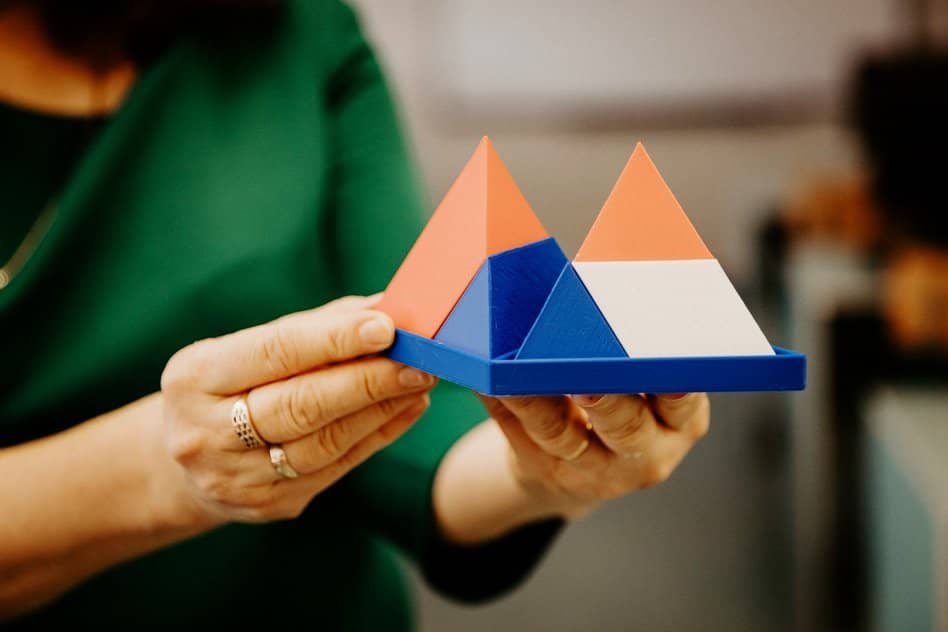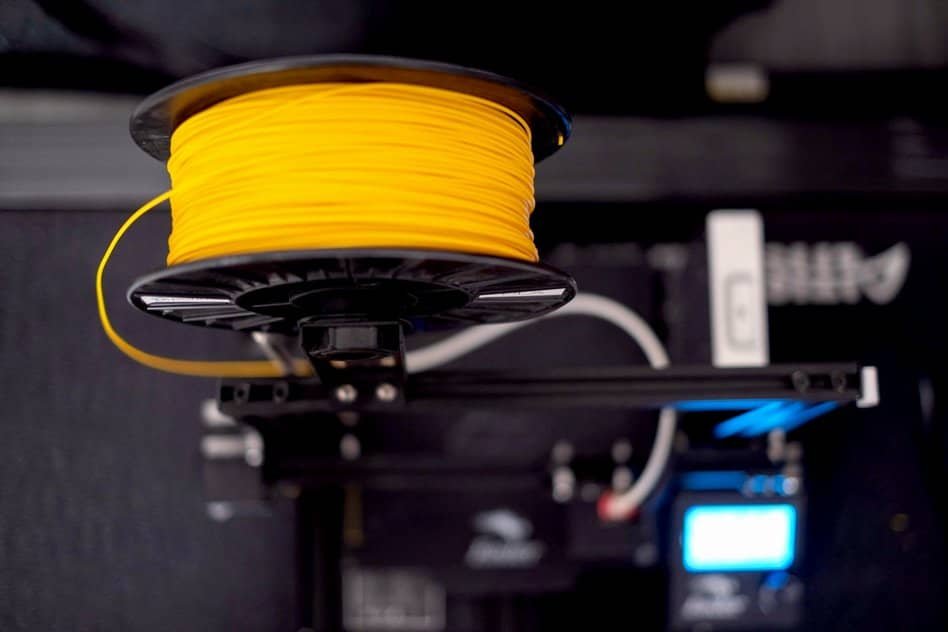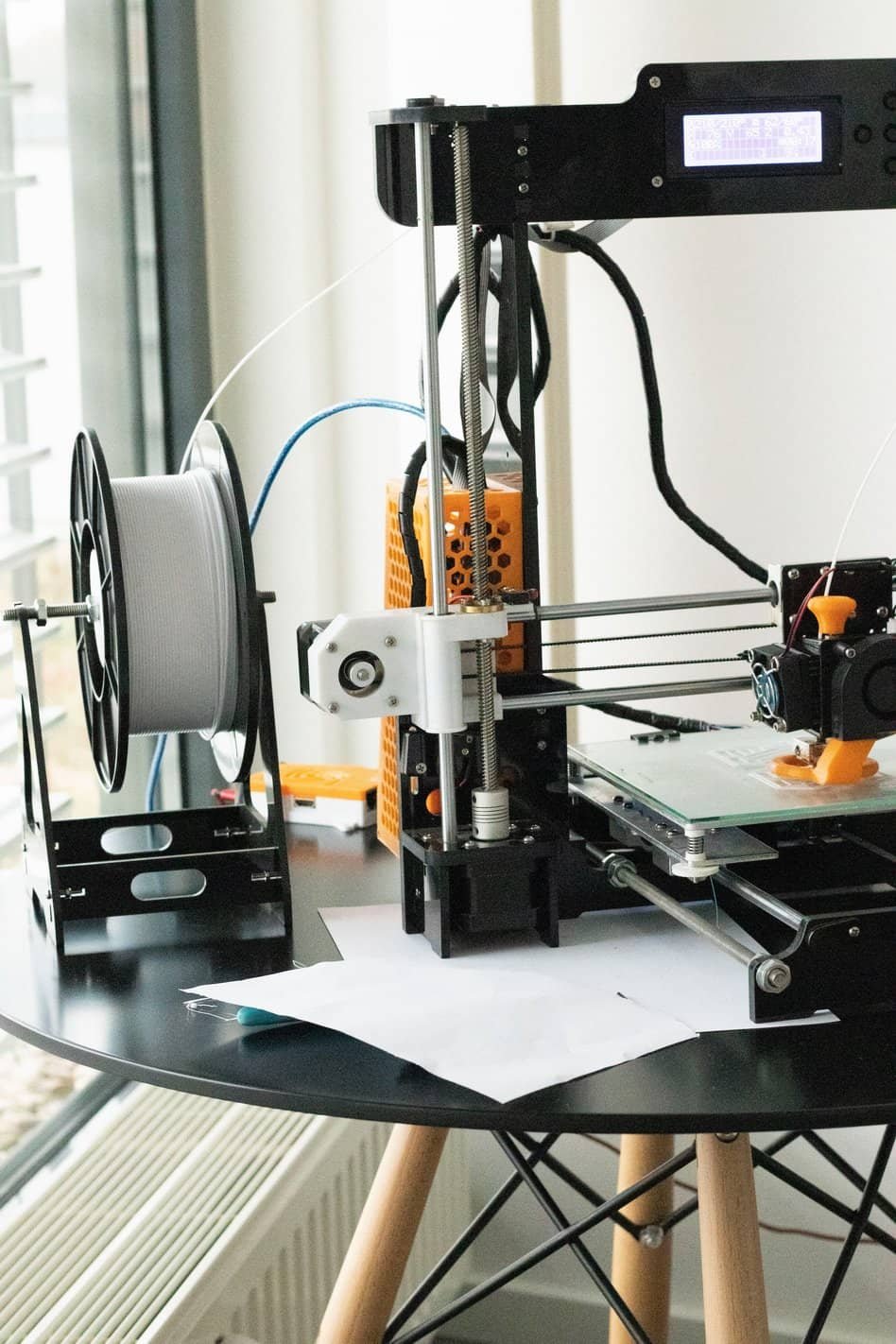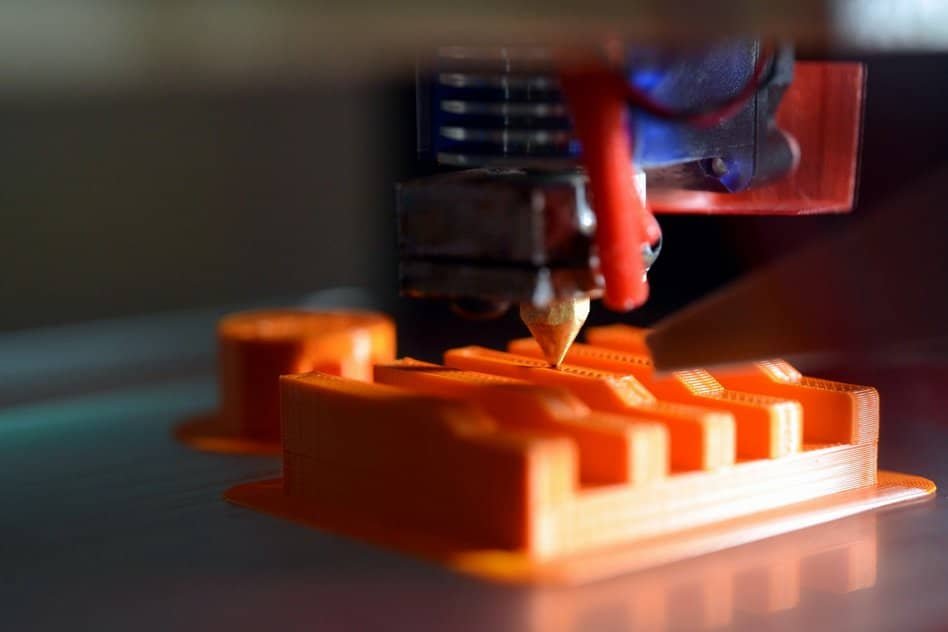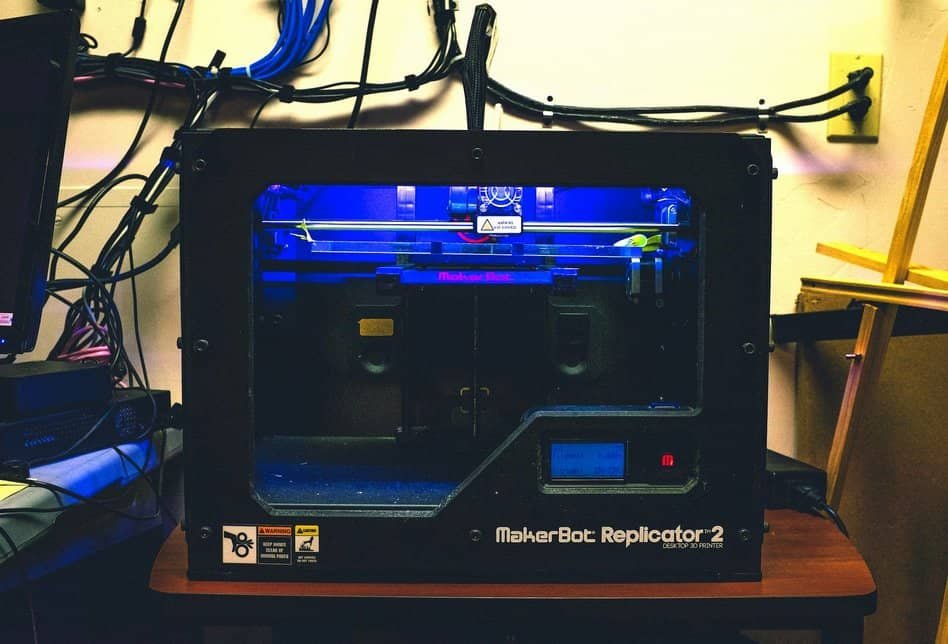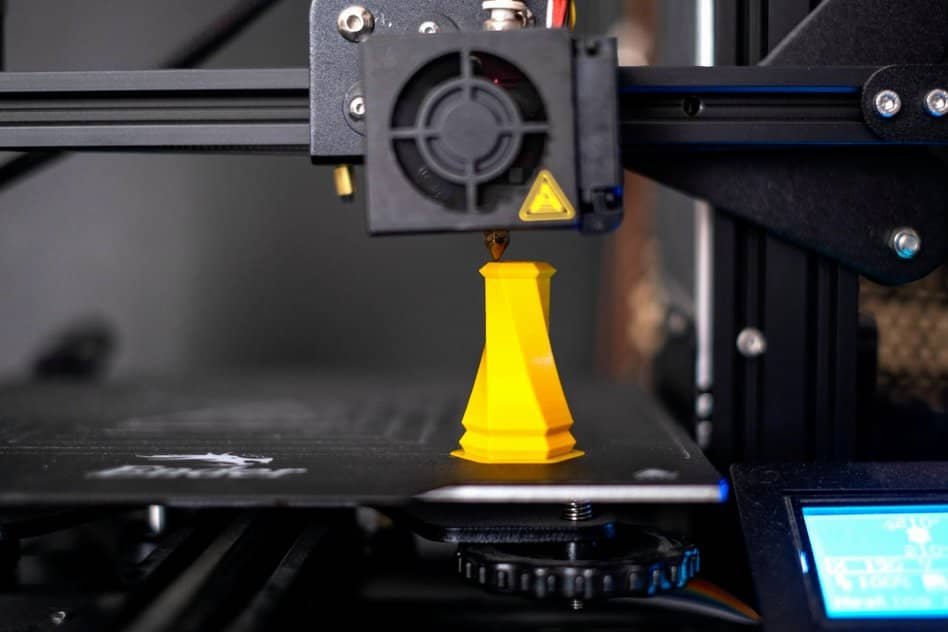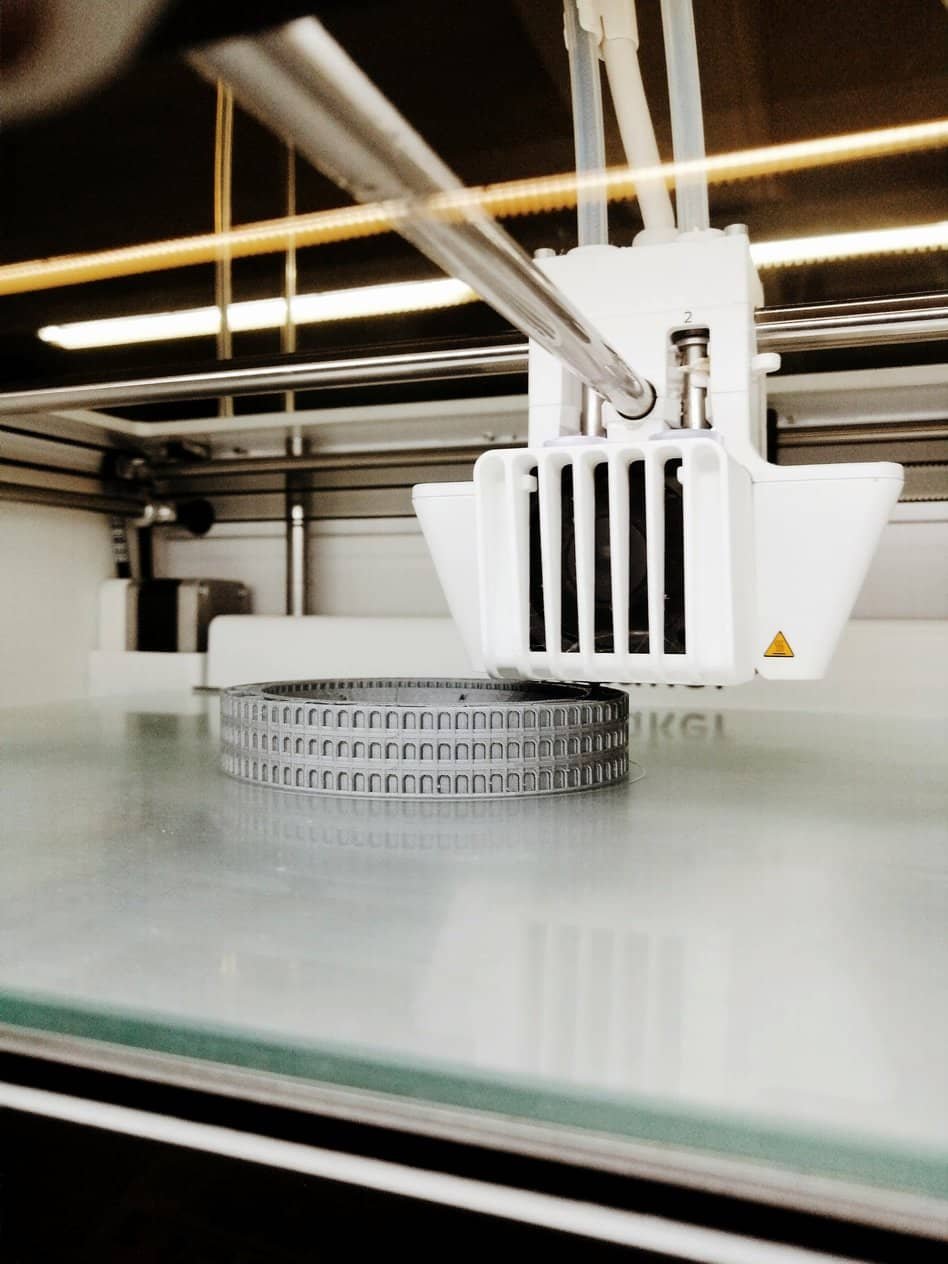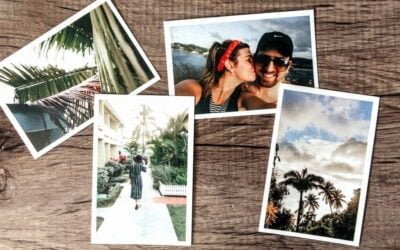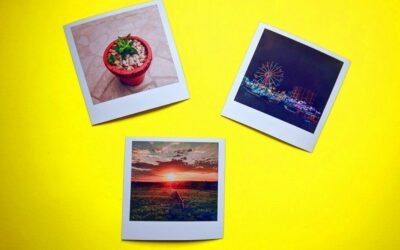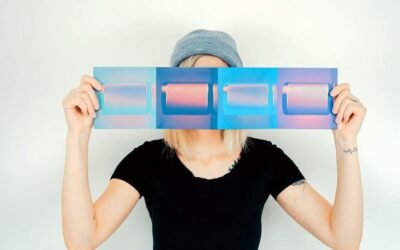Best 3d Printer in 2023
Electronics | PrintersThe 3D printer market is growing fast, with new brands and styles of printing appearing each year. Thanks to developments in technology and production, many of the best 3D printer options are more affordable and can be used at home.
Many 3D printers out there cater to all kinds of users. These opportunities can make it more challenging to choose the best 3D printer. The article will guide you on how to find the best 3D printers for different kinds and budgets. You will find some advice that can help you determine which one you should buy.
3D printers turn digital models into real-world objects. They print from plastic, metal, carbon fiber, and other materials. 3D printers come in all shapes and sizes and are well suited to prototyping and crafting various objects, which makes them a fantastic buy for anyone looking to do this.
They can be used to build complete products, make spare parts, or create things in your home, office, or workshop. Since 3D printing technology is so easy to use, these works can be done by anyone.
Whether you are an expert or just getting your journey with these devices, here are the best 3D printers. They vary in price, size, and use case so there is something for everyone. The best budget 3D printers are ideal for beginners, while the more expensive ones are better suited for more advanced users.
We focus on the best home 3d printers used by everyday users rather than very experienced professionals.
Most printers in this segment use fused filament fabrication to build 3D objects. This is known as fused deposition modelling. Some other models use stereolithography. This is the first 3D printing technique in which ultraviolet (UV) lasers trace a pattern on photosensitive liquid.
The Best 3D Printer For You
The best 3D printer for yourself depends on your budget, the type of material you are printing with, and what you plan to do with it.
Ask yourself some questions. What do you want to print with a 3D printer? Do you want to make toys or household items, or do you prefer to experiment with new technologies?
3D printers vary in their features and capabilities. Some of them are easy to use, and some offer better-quality prints. You need to find the best 3d printer with the best features for yourself.
The 3D printer market is booming now. This is thanks to the availability of 3D printers at a reasonable price. A large number of manufacturers offer high-quality products. If you are looking for the best 3D printer for your home, these are the top printers you can buy at the market.
Best 3D Printer
Flashforge 3D Printer Finder 3 is the most reliable and community-picked device in our list of the best 3D printer. It is a good choice for beginners and very easy to use. It has a great variety of materials to print and prints with a high resolution.
FlashForge 3D Printer Finder 3 is a desktop printer that uses materials like PLA, ABS, HIPS, PETG, PRO, TPU, and more.
It can completely recover from the loss of power and continue printing, no matter where it was stopped.
It comes with a lifetime of technical support for the device and a friendly team of people who will help you with any questions you have about the device.
FlashForge 3D Printer Finder 3 can be the best 3D printer for you if you are getting started in 3D printing. It is well designed, very easy to use and the price is very affordable.
Best Budget 3D printer
Creality Ender 3 is one of the best budget 3D printer you can get for an affordable price. This 3D printer has everything you need to start printing 3D objects.
It is easy to use and maintain because of its open-frame design. All you need to do is load the PLA filament into the loading slot and start printing. Another great thing that people love about this 3D printer is that it can fully recover from the loss of power. Creality Ender 3 will continue printing in the same state as if it was still powered on.
It is also one of the most popular ones on the market and comes with a one-year warranty. Creality Ender 3 device can be the best budget 3D printer for you if you want to learn how to do it step by step.
Best Resin 3D Printer for Miniatures
The ANYCUBIC Photon Mono 4K is a 4K desktop printer that will help you produce detailed, high-resolution miniatures from resin in no time. Your 3D models will look very precise.
This printer from the manufacturer comes with a 6.23-inch large screen and is very easy to use. You can print almost anything you like with this printer. Whether it is a miniature figurine, toy, statue, some practical device, or even a small model, this printer can easily print whatever you want.
The ANYCUBIC Photon Mono 4K can print miniatures very quickly and accurately. It is easy to use, and you don’t need to go through a complicated tutorial before using it.
So if you are looking for the best resin 3D printer for miniatures with the highest quality, the ANYCUBIC Photon Mono 4K is worth buying.
Best Home 3D Printer
R Qidi Technology X-Max is a cool gadget that lets you print almost anything. It can be the best home 3D printer because it is very reliable and designed like high-quality industrial models.
This device uses two sets of extrusion systems. These two extrusion systems give the ability for this device to print a lot of different filament materials. Its double Z-axis structure ensures stability when the model works continuously for more than 24 hours. Because of that, the accuracy remains stable. It can be used for mass printing production and professional-looking quality.
This 3D printer can work with a wide range of materials and outperforms other models in the market. It supports materials such as Polyethylene Terephthalate Glycol, Nylon, Stainless Steel, Alloy Steel, Polylactic Acid, Carbon Fiber, Acrylonitrile Butadiene Styrene, Polycarbonate, Thermoplastic Polyurethane.
R Qidi Technology X-Max has a lot of positive reviews from buyers and can be your best home 3D printer.
What Is the Object Size Which You Want To Print?
The 3D printer build area is the largest dimension of an object which can be produced. Most 3D printers will be 6 and 9 inches square in size. You should use a larger printer if you need to print bigger things.
Which Material Is the Best for 3D Printing?
The majority of home 3D printers use ABS or PLA plastic. Most professional printers use other materials, like metal, carbon fiber, and others. A common type of resin is also used for printing. But liquid resin is much harder to handle and use. It is a good idea for beginners to use PLA. It is cheap and easy to handle because it is made of cornstarch and sugarcane. And don’t leave your 3D prints from PLA in the car on a hot day because it is more sensitive to heat.
Most affordable 3D printers use melted and extruded plastic to print called filaments. Each material has a different melting point, so your 3D printer needs to support a given type of filament to use it.
Most filament comes in two sizes: 1.85mm and 3mm. And most of the printer models use smaller ones. The filament is sold in 1kg spools, often equal to 2.2 pounds. Many 3D printers will accept generic spools, but some printers will use proprietary ones. Hatchbox, AIO Robotics, and Monoprice are some of the most popular PLA filament manufacturers.
What Software Should I Use?
Most 3D printers use software to convert 3D STL files into printer-supported formats. It is recommended to use manufacturer-given software. The suggested presets work well and give you a quick start if you are a beginner. You can change some settings later when you will have more skills. And because of this, it is possible to make good 3D prints from the start.
Most 3D printers come with software which almost always Windows compatible. It is often macOS and Linux compatible. Also, the software can be downloaded from the manufacturer’s given link.
What Resolution Do You Need For a 3D Printer?
With each layer of melted plastic you add, a 3D printer extrudes successive thin layers of this plastic. Or it can be other materials, but plastic is the most popular one. Resolution is the layer height for 3D printing and measured in microns 0.001mm. Lower the microns, the higher the resolution. But the higher resolution does not guarantee that print quality will be a lot higher.
The majority of 3D printers are capable of printing at a resolution of 200 microns. And many can print at 100 microns. Higher resolution can be a printer with more professional devices. Sometimes you can change settings to get that higher resolution. Printers with higher resolutions tend to cost more.
The downside of higher resolution is that it can almost double the time it takes to print an object. Doubling resolution means you are almost doubling your 3D printing speed.
Can I Print in Multiple Colors?
There are not a lot of 3D printers with multiple extruders which can print in different colours. If you need different colours, the easiest way is to print different colour parts in separate ways and later fit them together.
Best 3d Printer Option: Open Frame or Closed Frame?
A closed-frame 3D printer has an enclosed box structure with walls, a roof, and doors. The easiest way to access the bed and extruder is with open-frame models.
A closed-frame model is safer for kids and pets than an open-frame model. It can keep the burnt plastic and smell away from you. Also, a closed frame will reduce the noise from the room. Some models must have closed frames because they need to stop ultraviolet light when printing.
On the other hand, the open frame is easier to work with than the closed frame.
How Does the 3d Printer Connect to the Computer?
Most 3D printers allow you to start printing from a computer via a USB cable. Some printers have inbuilt memory to keep printing even if the computer is shut down.
3D printers can also be used via traditional printers wired Ethernet connection on the network.
Some of the best 3D printers have a WiFi connection, but it is not very useful if you need to send big files to print. Because sometimes it takes to wait longer compared with wired file transferring.
3D printers have SD and microSD card slots, and some have USB ports for USB flash drives. That way is possible to load and print your files directly without a computer.
Which Is the Best 3d Printer for Miniatures?
While many great 3D printers on the market today are for general needs, it is hard to choose just one if you need to print miniatures. There are many factors to consider, including price, features, and ease of use. Miniatures printing always requires precise printing details. But if you are looking for the best 3D printer for miniatures, that can make small parts, you can’t go wrong with the Anycubic or FlashForge devices. And anyway, if you want to get a good deal, you should look at the recommendations above.
inspirezia.com is a participant in the Amazon Services LLC Associates Program, an affiliate advertising program designed to provide a means for sites to earn advertising fees by advertising and linking to products on Amazon.com. Amazon and the Amazon logo are trademarks of Amazon.com, Inc, or its affiliates.
Best External Hard Drive in 2023
When you own a lot of important data and want to store it safely outside the computer, it is a must-have the best external hard drive. It can make tasks easy with several computers or a slow internet connection. An external hard drive makes it easy to quickly and...
Best Printer For Home in 2023
How to choose the best printer for home if you need to print a few pages or a lot? There are a lot of different brands, types, and models out there. The first thing to consider is what you use your printer for. You can buy a printer for home use or business use. For...
Best Inkjet Printer in 2023
Selecting the best inkjet printer can be a complicated task. But this article can help to avoid this! There are a lot of different printer brands, types, and models. First, you need to know what you will do with your printer. You can buy a printer for business use or...
Best Laser Printer in 2023
Choosing the best laser printer for the office or home can be challenging. There are many different brands of printers and models out there. What you use your printer for is the first thing that needs to be considered. It is possible to buy a laser printer for...
The Best Keyboard in 2023
Full-size keyboards are the most popular because typing on them is faster than on any compact keyboard. That is why the best keyboard recommendation is the full-size keyboard for anyone. But in some cases, other options can be better for you. Low-profile keyboards are...
Best Mechanical Keyboard in 2023
The mechanical switch keyboard become one of the most popular keyboard types on the market. A lot of attention comes from people who want to have a comfortable and durable device. The best mechanical keyboard has a mechanical switch to register a key press. It is...
Best RAM for Gaming in 2023
The best RAM for gaming is a combination of speed and capacity. When you need to keep your game frame rate stable, this is what RAM can do. You are in the right place if you are looking for the more common DDR4 or the new DDR5 models. You will find a lot of the...
Best Gaming Keyboard in 2023
The layout of keys is one of the essentials for everyday typing on most keyboards. But there are times when typing is not your main use of the keyboard. The best gaming keyboard has certain things that the best home office keyboards don't have. For optimal control and...